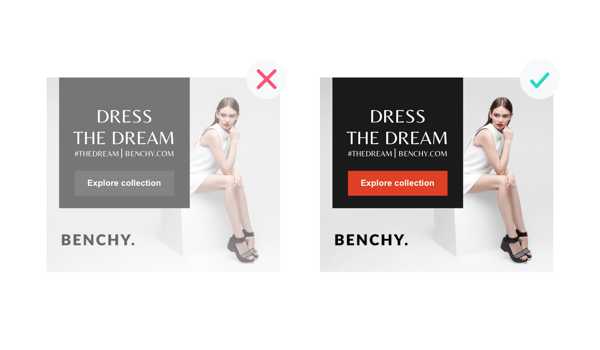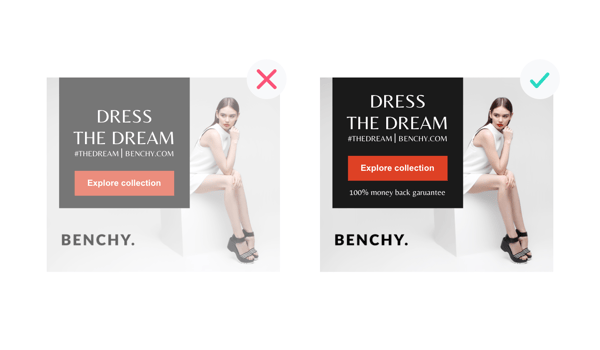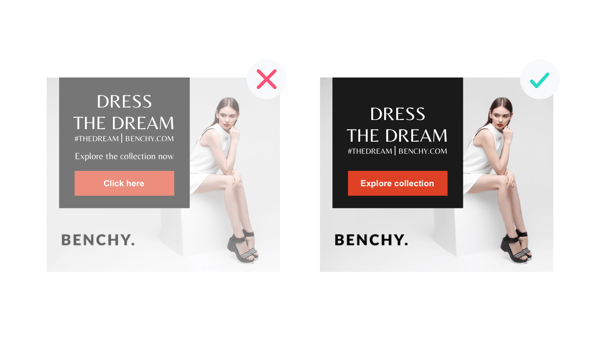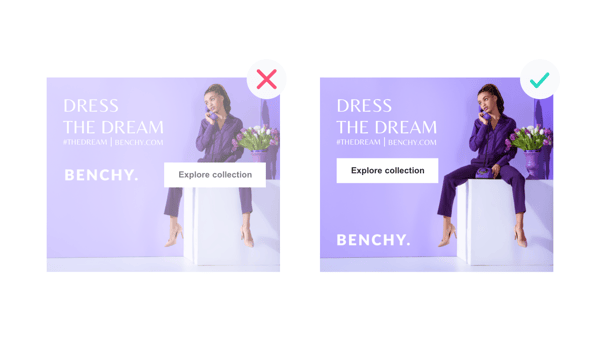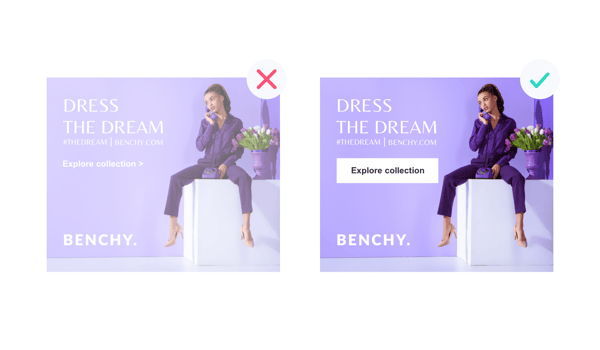New: Instantly generate animated HTML5 ads from any web page — with AI.
Try it nowMeet InstantAd: Our new AI tool!
Product
Solutions
Resources
Fonq
Improves ROAS by 160% with branding & persuasion in Dynamic Facebook Ads ESSENZA HOME
Boosts its revenues from display retargeting ads by 72% See all case studies
Improves ROAS by 160% with branding & persuasion in Dynamic Facebook Ads ESSENZA HOME
Boosts its revenues from display retargeting ads by 72% See all case studies