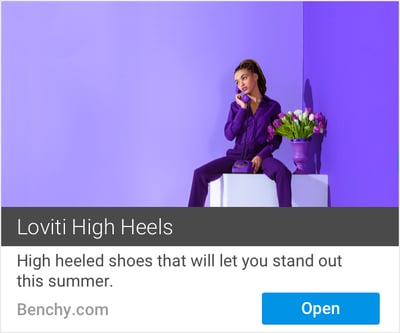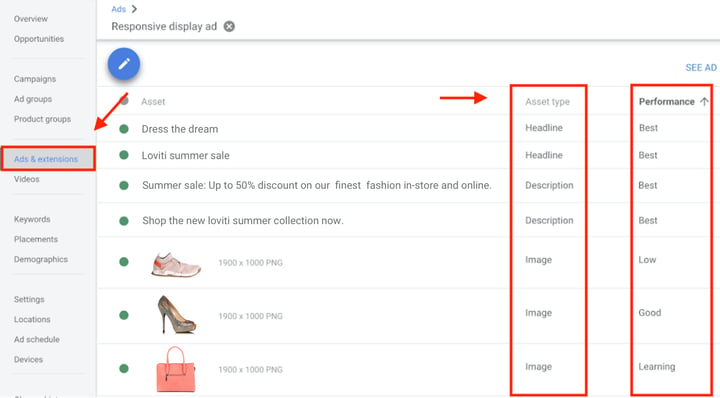Responsive Display Ads sound simple to create and might deliver results in some cases; but like any other format, they also have their downsides. Before jumping on the bandwagon and allocating time and resources to RDA campaigns, it’s essential to understand if they can work for you. Do the benefits of RDAs overcome the disadvantages for your specific case? Are they the best fit for your campaign goals?
Responsive Display Ads (RDAs), initially released in 2016 as an alternative to text ads, was Google’s first step to bridging text ads and visual banners. In 2018, Google made RDAs the default format for running ads on the Google Display Network. Since their launch, Google has been advertising RDAs as a saving grace for busy marketing executives.
What exactly are Responsive Display Ads?
Responsive Display Ads are Google display ads that combine visual and textual elements. They are automatically created by Google using assets that you, the advertiser, upload. They can be used in standard and smart display ad campaigns. To create RDAs, you upload images and copy you’d like to use and Google combines and adjusts them to fit Google Display Network specs.
What are the benefits of using Responsive Display Ads?
Do RDAs sound like a busy marketer’s dream? Well, they might or might not be. While the numbers published by Google might make it seem like RDAs improve the performance of display campaigns, it’s important to take a deeper look at these numbers: how were they measured, and do they match your business goals?
In the end, RDAs are Google’s own product that allows them to have a lot of control over campaigns on their network. And since they don’t share detailed campaign results with advertisers, it’s important to approach Google’s enthusiasm about RDAs with caution.
So, how do you decide if RDAs are right for you? What are the benefits you can get from them and what are the drawbacks you need to be on the lookout for?
Let’s look at two scenarios. On the first one, you’re a campaign manager for a mid-tier e-commerce platform who needs to create display ads to fit GDN specs but you have limited resources when it comes to design or development. Conversion is not your main concern. Your primary focus is to increase traffic and get eyes on your product with your display campaigns and branding isn’t important for your company.
Here’s how RDAs might be a good fit for you:
Responsive Display Ads are quick to create and set up
As you may be (painfully) aware, Google Display Network supports over 20 different ad sizes. On the one hand, it’s great when it comes to reaching potential customers, but for advertisers short of designers and developers, creating the same, or at least similar, ads in all of these required specs can turn into a time and resource-consuming battle. In this case, using Responsive Display Ads would mean you wouldn’t have to do the heavy lifting.
With RDAs, you provide Google with images, logos, or videos you want to use and text you want to combine them with. Google then automatically combines your assets to fit GDN standards with an increasingly diverse mix of content types, devices, and screen sizes.
But be careful, you don’t have any say in the combinations: so make sure all the visuals and copy you upload can be used in combination with each other.
If you think you lack the resources for custom display ad production and you are happy with generic unbranded ads Google will create for you, RDAs can serve you well. If you do want to have custom branded display ads, however, using a template in combination with a content management platform can be as quick and simple after the initial template creating process.
 Google uses the same generic template for all Responsive Display Ads
Google uses the same generic template for all Responsive Display Ads
Responsive Display Ads are a good source of cheap traffic
From a practical perspective, the more ad sizes you have, the better your reach. As a rule of thumb, you need at least the “Big Three” (Medium Rectangle, Leaderboard, and Wide Skyscraper) to have decent exposure. If you want to increase your reach even further, adding in more sizes will likely help.
The benefit of using RDAs here is that since it’s Google that creates the ads, your ad can fit any available ad space on the Google Display Network. Your RDAs can be shown as dynamic text as well as a native ad. However, this can reduce the quality of your reach. Your ads will look like they are seen by more people mostly because they are shown in less competed for spots. And there is a reason those spots are not popular amongst marketeer running ads on the GDN: they don’t convert.
So, if your campaign goals are higher CTR and lower CPC and the quality of the traffic you receive is not that important for you, RDAs might be a good option for you.
When fashion retailer Brandfield ran a test, generic RDAs with custom branded display ads, however, customized display ads had 47% lower CPA and 11% higher conversion rate. For a fashion retailer with a strong brand presence like Brandfield, customization paired with thorough testing proved to be much more beneficial for optimizing their campaign and generating the best results.


You can add branding and persuasion elements to your ads if you choose Custom display ads over RDAs
This brings us to our second scenario. You represent a brand whose main interest is increasing conversions while keeping ad spend at a minimum. Your most important goal is to improve your campaigns’ return on ad spend (ROAS). Before you get distracted by the shiny RDA numbers thrown around, there are a few things to consider.
The downsides of using Responsive Display Ads
Since RDAs are created automatically by Google, after uploading your assets into the system you have very little say over your display ads. For the convenience of easily creating ads in various sizes, you basically hand over your campaign to Google’s algorithm. This calls for careful consideration in a few areas.
Your display ads won’t have any branding
One of the biggest downsides of using Responsive Display Ads is that all of your ads will look the same, same as each other, and same as any other company. RDAs are all built upon the same generic templates. In other words: Google doesn’t create your ads any differently than those of your competitors. Especially when it comes to text ads, it’s really difficult to see the difference between one brand and the other.
If you have a strong brand identity, or you’re building one, RDAs can even hurt more than help. In the long run, lack of branding results in lower conversion rates. Generic-looking ads don’t contribute to retargeting campaigns; on top of that, bad branding leads to the perception that products are of lower quality.


With a generic template, it’s hard to distinguish between brands and price points
You won’t have control over your ad combinations
Aside from the lack of branding, you also won’t have any say in the combinations that are made with your visual and textual assets. This means that your texts can randomly be paired with images, and result in combinations that won’t convert or even make any sense.
Using custom display ads instead of RDAs will save your brand from generic-looking ads and confusing asset combinations.
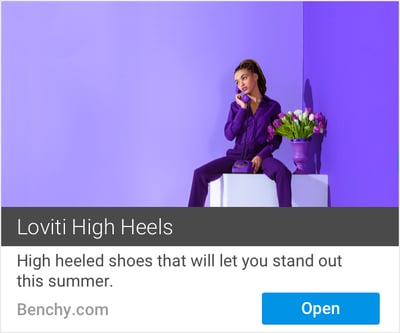 With RDAs, image and text combinations don't always make sense.
With RDAs, image and text combinations don't always make sense.
You’ll have less insight on campaign performance
Another disadvantage of Responsive Display Ads is the lack of insight. When you run a campaign with Responsive Display Ads, your ads are tested by Google for a limited amount of time to determine the optimal combinations. After that, Google continues to serve the ads that - according to their algorithm - perform best.
You will receive an overview of the performance of each asset, but unfortunately, the data segments Google provides are limited. The network only gives you four criteria when estimating your ad’s performance: learning, low, good, and best. It doesn’t offer you any insight into which ad size, combination, or format was shown at any given time, meaning you have to trust Google when it comes to their judgment on serving ads.
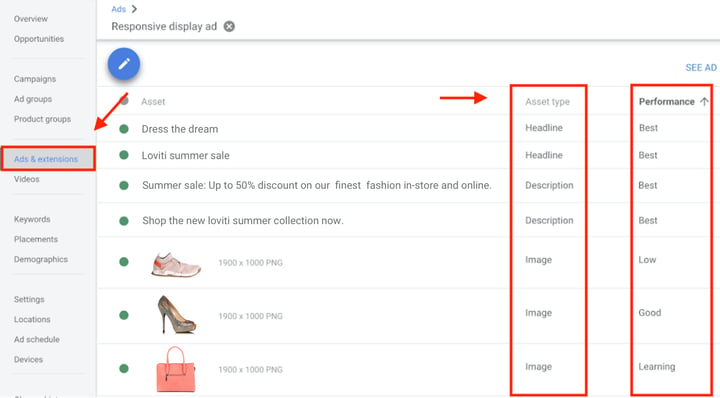
This is the scope of campaign data you will get with RDAs
Which one to use: Custom or Responsive Display Ads?
In sum, if you’re an advertiser on a tight budget or with limited time who wants to increase their brand’s reach, Responsive Display Ads can be a huge relief. The extended reach provided by using Google’s own product certainly provides great benefit.
However, simply increasing reach isn’t enough incentive for many brands and advertisers. If you are a more mature brand that wants to increase conversions and keep control over your creatives, RDAs aren’t the best option. The limits on the insight you get over your campaigns and the lack of control when it comes to branding and visual assets are things to be wary of.
Despite looking like a quick and easy solution to display advertising, the cons of RDA’s can affect your campaign performance negatively both in the short and the long term. Customized Display Ads that can give you more valuable insight are better suited for advertisers whose goals extend beyond awareness.
Building custom ads for all your display campaigns doesn't have to be a long and arduous process. With a creative management platform like Bannerwise, you can build, scale and publish ads seamlessly. Start your free trial now, or book a call with one of our experts to see how a creative management platform can help you improve campaign performance.